Build Your Website Guide
After you have made a purchase of Pre-designed Website template. Login to your account to manage the logo and content for your website. The following steps explain the process: 1) Choose a Logo Style: Choose a Logo Style for the Pre-designed Logo template. 2) Build your website: Click on 'Edit/manage Template' button to manage your website logo and content. The process is in 3 steps: Step1: Manage Logo: Here the user can manage the Company name and Logo caption. The following screen shot shows the logomaker panel. (click here for demo on 'how you develop your logo'). 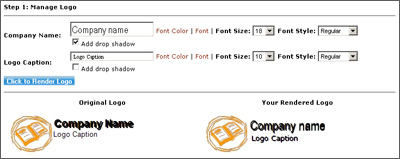
Step2: Manage Website Content: Here the user can manage the page name and content for his website. To facilitate editing a HTML editor is integrated for the page content.
The following screen shot shows the website content manager panel. (click here on demo how you manage your website content).
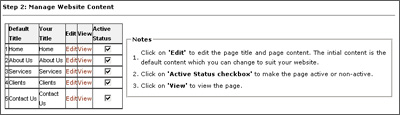
Step3: Download Finished Website: Here the user can download his website files in compressed format (ZIP Files). The user has to decompress (Un ZIP) his downloaded files and upload the files to his webserver to be online. |